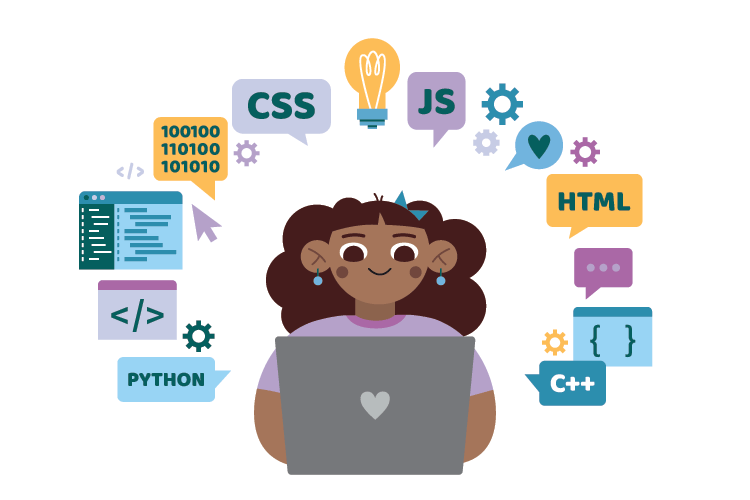Course Overview
All lessons are one-on-one and are personalized to help you grow faster! Do you already have an idea of what you want to create? We can easily incorporate that into our sessions to help you bring your idea into reality! The courses can adapt to help you build that dream website, app, or program step by step.
Not sure what you want to build yet? No problem! Many students begin with no specific project, and that's completely fine. If you're just starting out, I'd recommend beginning with our Front-End Development courses. Here's why:
Starting with front-end development (HTML, CSS, and JavaScript) is a great way to get introduced to the world of coding. It provides an accessible, visual approach to programming, allowing you to see immediate results from the code you write. This helps build a strong foundation in the following ways:
- Immediate Feedback: As you write HTML and CSS, you can instantly see the impact on a website, which makes learning more engaging. You’ll quickly understand how code translates into what users interact with.
- Understanding User Interaction: Front-end development teaches you how websites look and feel from the user's perspective. This is crucial because, ultimately, the front-end is what users experience, making it the foundation of all web development.
- Problem-Solving Skills: As you begin coding, you'll run into challenges that require critical thinking and creative solutions. Starting with front-end allows you to build those problem-solving skills in an easier-to-understand environment before tackling more complex back-end logic.
- A Tangible Outcome: By the end of the front-end courses, you'll have a fully functioning website that runs locally on your computer. This is an exciting milestone that gives you the confidence to move forward into more advanced topics like back-end development.
Your Journey, Your Pace
Whether you have a clear project idea or you're just curious to start learning, I'll be here to guide you every step of the way. The courses are flexible to ensure that you learn at your own pace and focus on areas that matter most to you. So, don’t hesitate—reach out today, and let's begin building your future in tech!